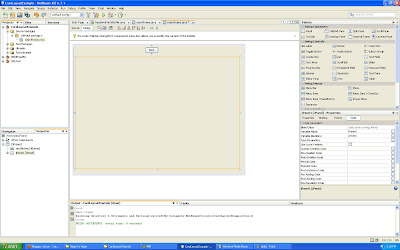Ok a little late, and this list is subject to change because I haven't seen everything I've wanted to so far. most notable Avatar and The Blind Side.. Also a very important note, this does not include foreign films, sorry guys.
anyways my favorite movies of 2009. (screw top 10 lists, 11 is much better).
11. A serious man
10. Watchmen
9. Star Trek
8. District 9
7. Moon
6. Coraline
5. Nothing but the Truth
4. Inglorious Bastards
3. Up in the Air
2. An Education
1. The Hurt Locker
Saturday, May 8, 2010
Tuesday, April 27, 2010
Reverse a String in Java
Code for reversing a string in Java.
public static String reverse (String s) {
int length = s.length();
int last = length - 1;
char[] chars = s.toCharArray();
for (int i=0; i < length/2; i++){
char c = chars[i];
chars[i] = chars[last - i];
chars[last] = c;
}
return new String(chars);
}
Tuesday, April 13, 2010
Using CardLayout in Netbeans
I've created this tutorial because of the trouble I had with using the CardLayout in Netbeans. It's a fairly useful tool for any GUI design and should be known by any GUI programmer.
First create a new project like you normally would.
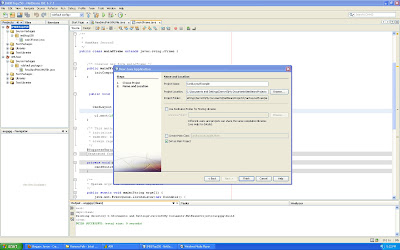
Next add a JFrame. Then add a next button and name it as you like. Now add a JPanel to this JFrame, this JPanel is what you'll be using for your Card Layout. I suggest naming it mainJPanel
Add three new JPanels to your already existing JPanel, then set the layout to Card Layout as I did in the screen.
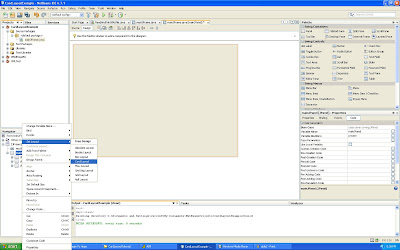
Add labels to each of the JPanels so you can distinguish them from each other.
Then add an action listener to the next button and add this code
CardLayout cl = (CardLayout)mainJPanel.getLayout();
cl.next(mainJPanel);
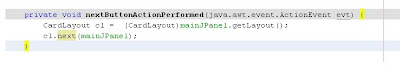 The next command is where it does the work, Netbeans adds all three panels to the mainJPanel, but the programmer needs to create the CardLayout object.
The next command is where it does the work, Netbeans adds all three panels to the mainJPanel, but the programmer needs to create the CardLayout object.
This tutorial was created using Netbeans v 6.7.1
First create a new project like you normally would.
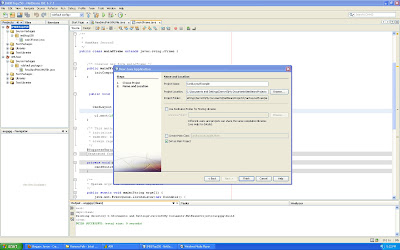
Next add a JFrame. Then add a next button and name it as you like. Now add a JPanel to this JFrame, this JPanel is what you'll be using for your Card Layout. I suggest naming it mainJPanel
Add three new JPanels to your already existing JPanel, then set the layout to Card Layout as I did in the screen.
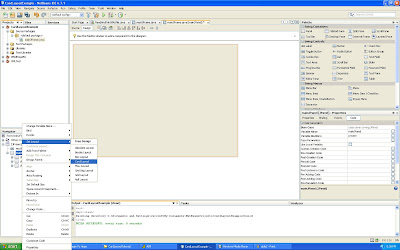
Add labels to each of the JPanels so you can distinguish them from each other.
Then add an action listener to the next button and add this code
CardLayout cl = (CardLayout)mainJPanel.getLayout();
cl.next(mainJPanel);
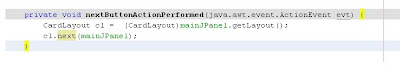 The next command is where it does the work, Netbeans adds all three panels to the mainJPanel, but the programmer needs to create the CardLayout object.
The next command is where it does the work, Netbeans adds all three panels to the mainJPanel, but the programmer needs to create the CardLayout object.This tutorial was created using Netbeans v 6.7.1
Subscribe to:
Posts (Atom)